Step 1: Go to www.khadizaelectricals.com
Step 2: Now go to the bottom of the website and click the link: “Become an Affiliate”

Step 3: Then click the button “Join Now”.

Step 4: After that a registration page will be come. Create your own account by providing your details or create account using Google or Facebook.
If you already created an account then click “Already have an account? Login”. Then following log in page comes.
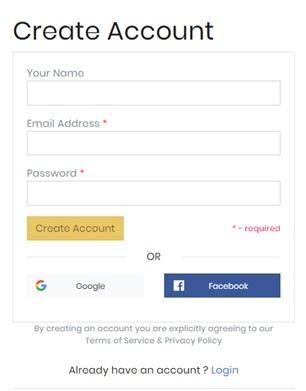
Step 5: After registration you verify your email which you have provided while creating your affiliate account. And the verification email will be sent to your email address and here click “Verify Account”. If you unable to click the “Verify Account” button? Then copy the link and paste it in your browse and press enter. Now your email verification step is completed.
Step 6: After you confirming your email address, click “Return to Dashboard” button.
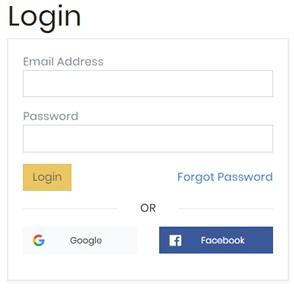
Step 7: Now your affiliate account is created.
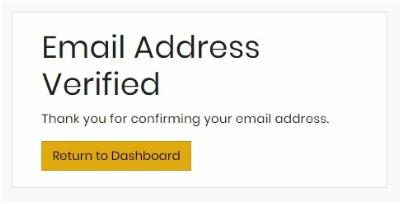
Next: How To Configure Your Affiliate Marketing Account
Blog 3: How To Generate Your Affiliate Referral Link for a Product Page
